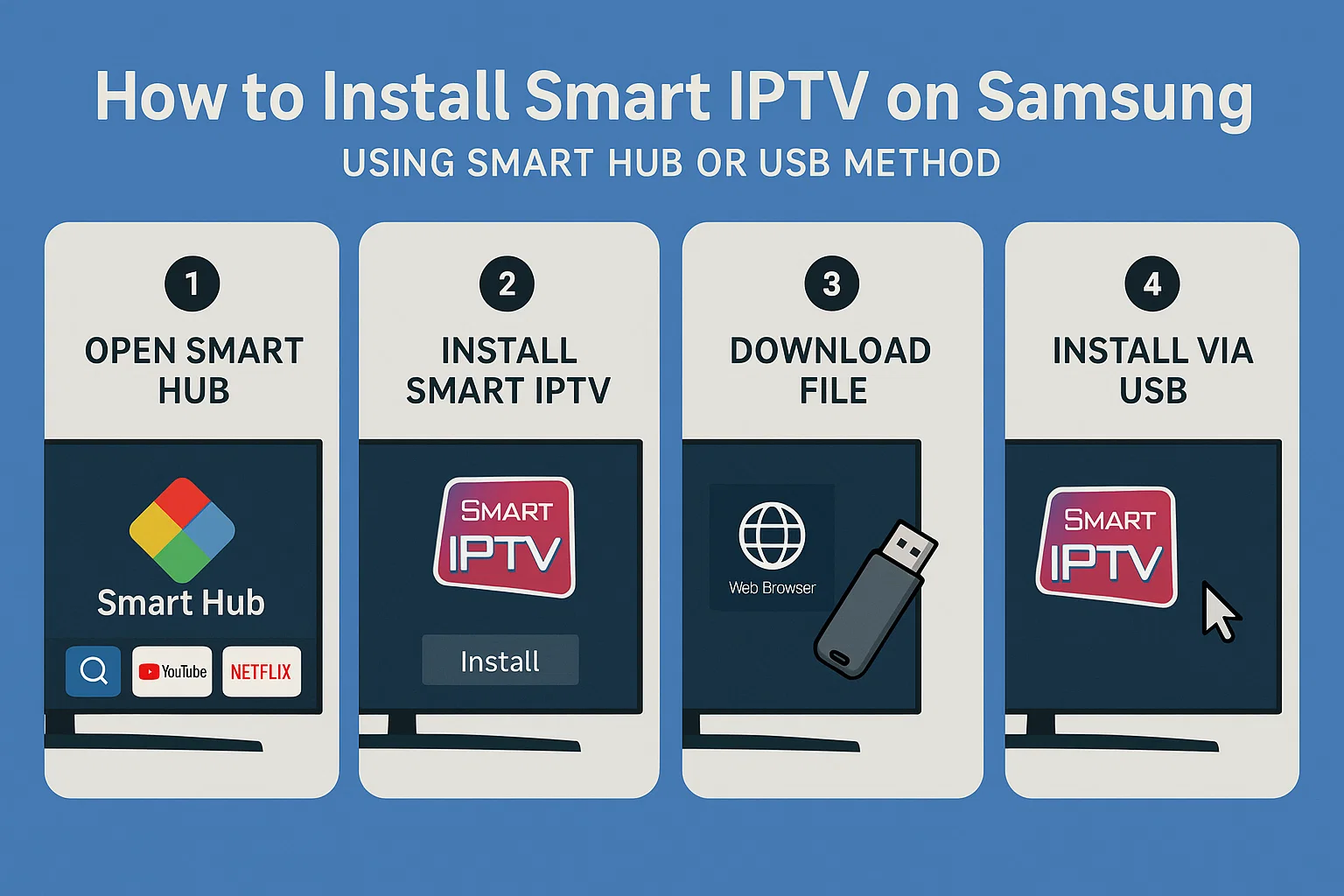With more people switching from traditional cable to IPTV, Smart TVs—especially Samsung TVs—are now the top choice for IPTV users. If you’re asking, “how to install Smart IPTV on Samsung?”, you’re in the right place.
In this full 2025 guide, we’ll walk you through:
- How to install the Smart IPTV app
- How to activate it
- How to upload your playlist (M3U or Xtream)
- Troubleshooting tips and best practices
Let’s get started.
✅ What is Smart IPTV?
Smart IPTV (SIPTV) is one of the most popular IPTV players available for Smart TVs. It does not provide channels on its own—you must upload a valid IPTV playlist from a provider.
🔹 Key Features:
- Works on Samsung, LG, Android, Firestick
- Supports M3U playlists
- EPG (Electronic Program Guide) compatible
- One-time activation fee (no monthly cost)
- Clean interface and fast performance

📺 How to Install Smart IPTV on Samsung Smart TV
🔸 Step 1: Open Samsung Smart Hub
- Press the Home button on your remote.
- Go to Apps.
🔸 Step 2: Search for “Smart IPTV”
- In the search bar, type: Smart IPTV
- If you don’t see it:
- You may need to switch region to US or UK
- Or install via USB manually (explained below)
🔸 Step 3: Install the App
- Click Install
- Wait for it to finish
- Launch the app
⚙️ Alternative Install: Install Smart IPTV via USB (Tizen OS)
If the app isn’t available in your country:
- Download the Smart IPTV Tizen widget (.zip) from siptv.app
- Unzip it to the root of a USB stick
- Plug the USB into your Samsung Smart TV
- App will appear in the My Apps section
- Run the app directly from USB
📌 Works on 2016+ Samsung Tizen TVs.
🔐 How to Activate Smart IPTV on samsung
Once installed, open the app. You’ll see a message showing:
- MAC address
- Trial notice
Activation Steps:
- Go to https://siptv.app/activation/
- Enter your MAC address
- Pay the €5.49 one-time fee via PayPal
- Activation is instant
✅ Now you’re ready to upload your playlist.
📥 How to Upload IPTV Playlist to Smart IPTV
After activation:
- Go to https://siptv.app/mylist/
- Enter:
- MAC address
- Your M3U URL (from your IPTV provider)
- Optional: Upload EPG link (XMLTV)
- Click Send
how to install smart iptv on samsung Restart the Smart IPTV app — your channels will appear.
🚀 Recommended IPTV Provider
To enjoy the best streaming experience, you need a high-quality IPTV subscription.
✅ IPTV Nova offers:
- 10,000+ channels
- 80,000+ movies & series
- Live sports, PPV, kids, international
- Free trial for new users
- Works perfectly with Smart IPTV
🧠 Troubleshooting Tips
| Problem | Solution |
|---|---|
| App not in store | Use USB method or switch region |
| Playlist not loading | Check M3U link, re-upload |
| Channels missing | Try Xtream login instead of M3U |
| No EPG | Upload XMLTV link or ask your provider |
| App expired | Activate with one-time fee via website |
💡 Pro Tips
- Use a wired Ethernet connection for better stability.
- Keep your playlist short (under 500 channels) for faster loading.
- Restart the TV every few days to refresh the app.
❓ FAQ
Is Smart IPTV free?
It offers a 7-day trial, after which a €5.49 activation fee is required.
Can I use one activation for multiple TVs?
No, each device requires a separate license.
What if I lose my playlist?
Use the “My List” page again to re-upload. Save your M3U link.